It’s better for you to set computer name and workgroup in Microsoft Windows network in order to identify the computers easier.
| |
Computer name is used to identify your computer in Windows network. It’s especially useful to be used for file sharing.
Each computer must belong to a workgroup also. A workgroup is a group of computers on your network that share common resources. Default workgroup in Windows XP is WORKGROUP.
Follow the instructions here to set computer name and workgroup.
1)Go to Start and right click on My Computer. Click Properties.
2) System Properties window will appear. Select Computer Name tab and click Change to change computer name and workgroup. You can key in computer description as an option also.
Note: Please make sure computer name is unique in your network, not more then 15 characters and avoid from using this characters for naming your computer name: * “ . , @ /
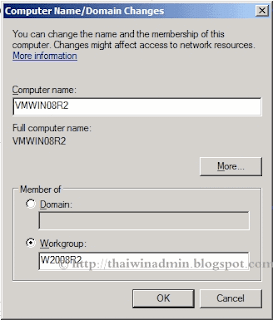
4) System will prompt you to restart computer. Click OK and restart your computer for the changes to take effect.
5) After computer is restarted, go to System Properties window again and you will see the computer name David and Workgroup HOME. You have successfully set computer name and workgroup, also check out file sharing in Windows XP

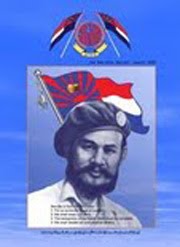

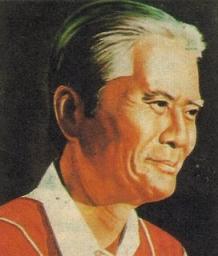





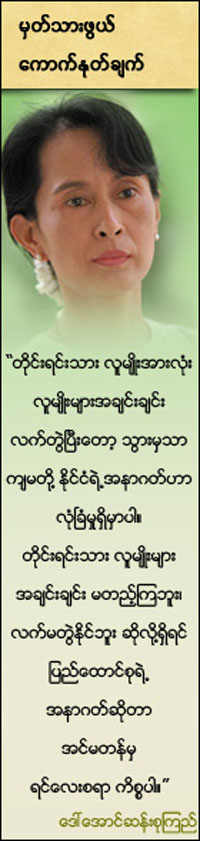

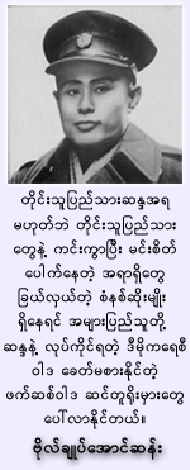



0 comments:
Post a Comment